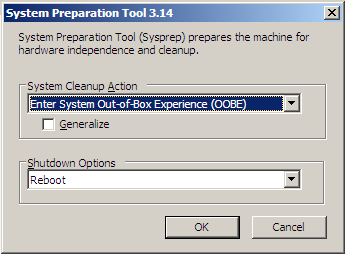SysPrep for Windows Server 2008
I was going sysprep a base image of Windows Server 2008 today and followed my usual method of SysPreping a machine…when I noticed somethin. I went to the DVD and couldn’t find sysprep anywhere. figuring my last entry might have been wrong I looked around and discovered that sysprep is installed by default on Windwos Server 2008. You can find it at:
c:\Windows\System32\sysprep\sysprep.exe
The experience is also streamlined considerably. Simply run sysprep.exe above and you are presented with:
Check the “Generalize” checkbox which regenerates system SID (you don’t want to forget this), then change the Shutdown Options to “Shutdown”, and click OK. The system then goes through the sysprep process al by itself and then shuts itself down.