Q&A Monday: FaceTime Chat Ports
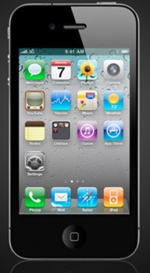 Question:
Question:
I am a Mobile Administrator of my company, and recently some of the users have preordered the iPhone 4 and they started to receive these phone’s last week. There is a new feature called FaceTime, which lets users do a face to face chat on their phone, like Skype. The users are able to make FaceTime calls inside of the network, but when the user isn’t in the network they are having some problems. I suspect that it is a port blocking issue, but I can not seem to find what ports the software is using. I don’t want to open all the ports on the firewall, for security reasons, do you know a way to find out or what ports are needed to be opened for FaceTime to work.
Ken Reese
Warren, OH
Answer:
You are actually quite lucky, because normally I wouldn’t have taken the time to find the answer out for you, but I’ve recently caved in and pre-ordered an iPhone and have been wanting to test out the FaceTime chat in other areas outside my home network and I wanted to see what ports are open. According to Apple to following ports need to be open on your firewall for the FaceTime application to work:
TCP Ports:
53 (DNS Port)
80 (should be open for internet anyway)
443 (HTTPS)
4080
5223
UDP Ports:
16399-16472
Why these ports need to be open for FaceTime to work, this is just the information that I got from Apple about the FaceTime application. Just open these ports and your users will start to be able to have fun with the FaceTime application, though there is only so much fun that you can have looking at someone while talking to them on a phone, but that’s just my opinion.
——————————————————————————————–
If you have any questions that you want Jim to answer, from business servers to home computers, drop him a line at me@jimguckin.com, and he’ll try to answer your question. Check back every Monday for a new Question and Answer session, and during the rest of the week for other technical insights.
