Q&A Monday: Controlling the IT Budget
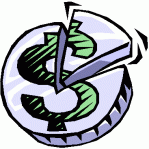
Question:
I am under great pressure from management to decrease our IT budget for next year, while providing the same level of services. I’ve spent time with my team trying to figure out service contracts or software upgrades to cut, what are some of the ways you’ve cut budgets?
Judith R. Eastman
Knoxville, TN
Answer:
It has been some time since I’ve been on the budget cutting floor, but there are some simple ways to reduce your overall budget, by making a few changes. In a tough economy one of the biggest targets for budget cuts is usually the IT department, because either everything is running, so why spend more, or they don’t understand what IT really does and why it needs what it needs. I wont lie to you, controlling the budget can be done, but at times it doesn’t seem like a walk in the park. Here are some suggestions to help.
1) Add some open source software
This terrifies some IT departments, since many of them don’t have any experience with open source products or instantly think Unix/Linux. Yet if you take some time to install and test our open source software some of it can be very simple and work on the systems you currently have. For one example, for some small businesses that I consulted for, instead of using Microsoft Office, I recommend Open Office a free Open Source alternative. Of course, I always recommend Linux for server Operating Systems, you don’t need to be a Linux expert to do this, just someone who spent a little bit of time working with Linux should do.
2) Virtualization
If this hasn’t been one of those ideas that have been beat into our heads for a while now, Virtualization is a good way to combine servers. Though I want to warn you, this can be overdone and end up hurting your company. Make sure the servers that are virtualized are done so in a responsible manor making sure you’re not overloading the host machine and you give some room in hard drive space, processing power and RAM for a sudden uptick in its demand. Not everything needs to be virtualized and it’s usually better to buy or upgrade a server to handle the extra virtual OS’s.
3) Document everything
To be honest, this to me is one of the most important things to do, but yet I dread and hate doing it. Using some kind of asset management system, make sure that you know when a machine was put out, how many times was service called on it, how many problems the system has had. I can’t tell you the times where I’d be stuck deploying machines and not know what machines really needed replacing. Some machine would have a good amount of RAM and others would be under-powered and I couldn’t tell just by looking at them, and there wasn’t documentation at the time. To get the most out of the computer workforce, you need to know where your older, less powered, more problem machines are.
4)
What are some of the ways that you’ve tried to control your IT budget, let me and Judith know by posting in the comments below.
——————————————————————————————–
If you have any questions that you want Jim to answer, from business servers to home computers, drop him a line at me@jimguckin.com, and he’ll try to answer your question. Check back every Monday for a new Question and Answer session, and during the rest of the week for other technical insights.
