Office 2010 Beta Review
So the otherday I got an e-mail about downloading the new Beta of Office 2010. Now prior to this year, I would have just delted the e-mail and never looked back on it. Yet, as of this year I decided to look forward and be more proactive, than reactive and take pride in my work. Plus I had great success with the Beta and Release Candidate of Windows 7, that I still have on my laptop…and surprisingly I like it. So I decided to give the Beta of Office 2010 a chance, so I downloaded it.
Outlook 2010:
Now I spend most of my day glued to e-mail, so the first thing I want to check out in the BETA is the new Outlook. Now at my jobs I generally used Outlook 2007, because I liked the calendar view in your e-mail pane, but was always disappointed when you couldn’t see all day events. Yet, that has been corrected in the 2010 release, and you now can see all day events. When I was an manger, it was important for me to see what was going on, and the fraction of a second that I was saved by not clicking on the calendar icon was well worth it.
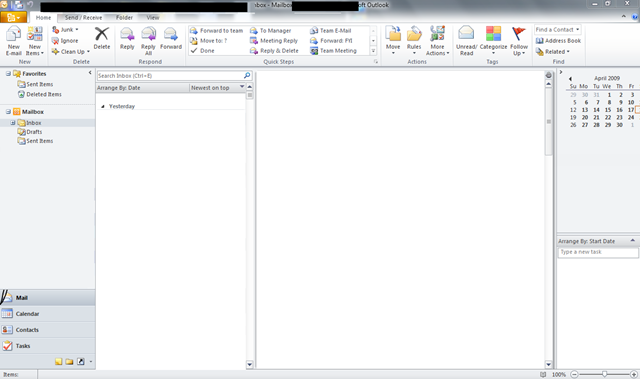
As you can see above, this is the new Office 2010 Outlook. As you can see the “Ribbon” is Microsoft’s new way of naigating around the new Office 2010 suite since it’s now in every office application. At work I decided to upgrade my current Office 2007 Outlook with the Beta version, and ran into a problem. When outlook 2010 booted up for the first time, I got an Outlook File Corrupt error. I tried using the built in repair tool, but that didn’t help, in the end I needed to delete my outlook profile and recreate my e-mail addresses for Outlook to start up the first time. The first thing that I noticed was the Big Round Microsoft Logo in the top corner had changed to a smaller square, which instead of a drop down window, now changed to a page.
Other Office:
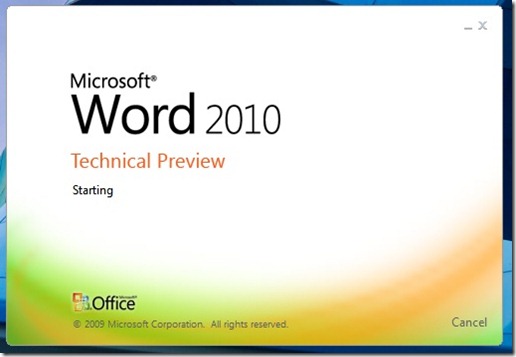
One new thing most people will notice is that all the Office applications now have loading screens, that like the Windows Boot screen moves when it loads. I haven’t really noticed if this slows down the process of loading documents, so I don’t think it does. All the applications tend to have the same feel, and the same look to them. I guess making the interface easier to navigate, you really only need to know where to look for settings in one, to know where the settings are in all of them.
What’s Missing:
Apparently in the new Office 2010, there will be a web based version for all the applications, making it easy for you to access and save documents via a web browser rather than an application. I assume there will be some security settings one would need to put in place before using this remotely.
