Q&A Monday: USB Printer in DOS
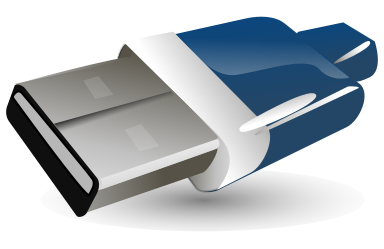 Question:
Question:
I currently have a legacy software at my current job that runs in DOS and have printed to a printer that was connected via parallel cable. Recently that printer has bit the dust and I bought a new USB printer to replace it, but now the program wont print, but the printer works in Windows, please help.
Answer:
This is a common problem with legacy DOS applications in the current environment. When I’ve recently purchased printers all of them fell into two camps, USB only or USB and Wireless. The problem is that DOS programs can’t see any of these ports, you need to print via the LPT ports. Luckily it’s really easy to map an USB port to LPT1
- Install the printer like you normally would
- Share the printer out
- Click the start button
- type “cmd” to enter the command prompt (type without the “”)
- type “NET USE LPT1: \\[Computer Name]\[Printer] /PERSISTENT:YES”
- Please replace [Computer Name] with your computer name
- Please replace [Printer] with the shared printer name
- Test your printer
This will look at the USB printer like a network printer and then tell your computer than this network printer is LPT1, which is a printer port that DOS programs will recognize and you’ll be able to print again.
——————————————————————————————–
If you have any questions that you want Jim to answer, from business servers to home computers, drop him a line at me@jimguckin.com, and he’ll try to answer your question. Check back every Monday for a new Question and Answer session, and during the rest of the week for other technical insights.

Jim,
I tried your above suggestion on how to use a USB printer in DOS with Windows 7 and it did not work. I have an old database program called Q&A 4.0 that I use a lot (it printed to LPT1) and my motherboard died. I replaced the motherboard and the new boards do not have printer ports anymore. I really need to print from this DOS program to a USB printer. Please help. Thanks!